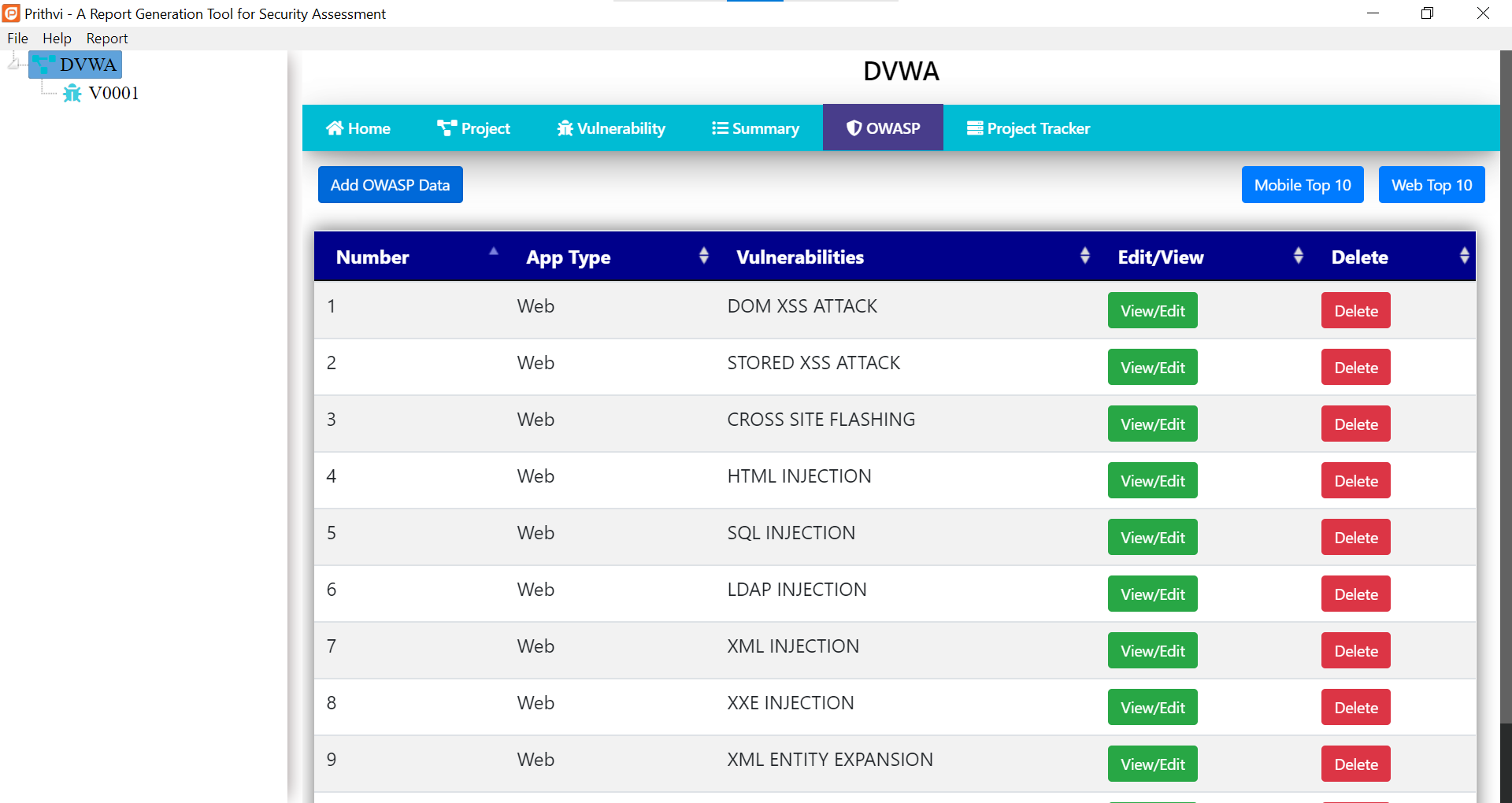Prithvi
Steps to use Prithvi
Initial Steps
Initial steps to use Prithvi are as follows
- Add new project from the main menu and enter all details.
- With the right-click on the added project add new vulnerability to the project and fill all the details.
- We have stored top 10 OWASP data, based on that on select of vulnerability it will fill details automatically.
- Add more vulnerabilities to the project as you have detected.
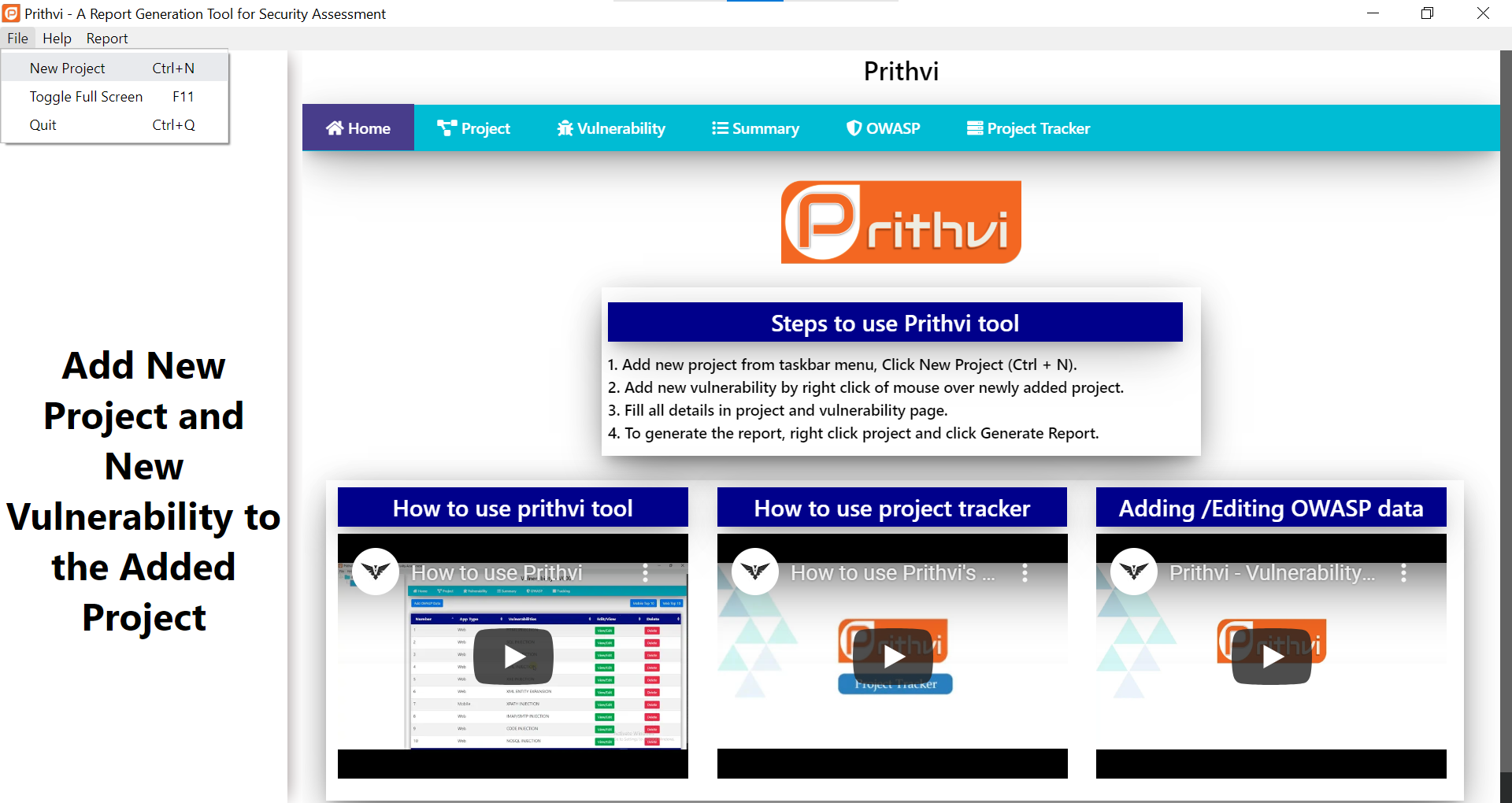
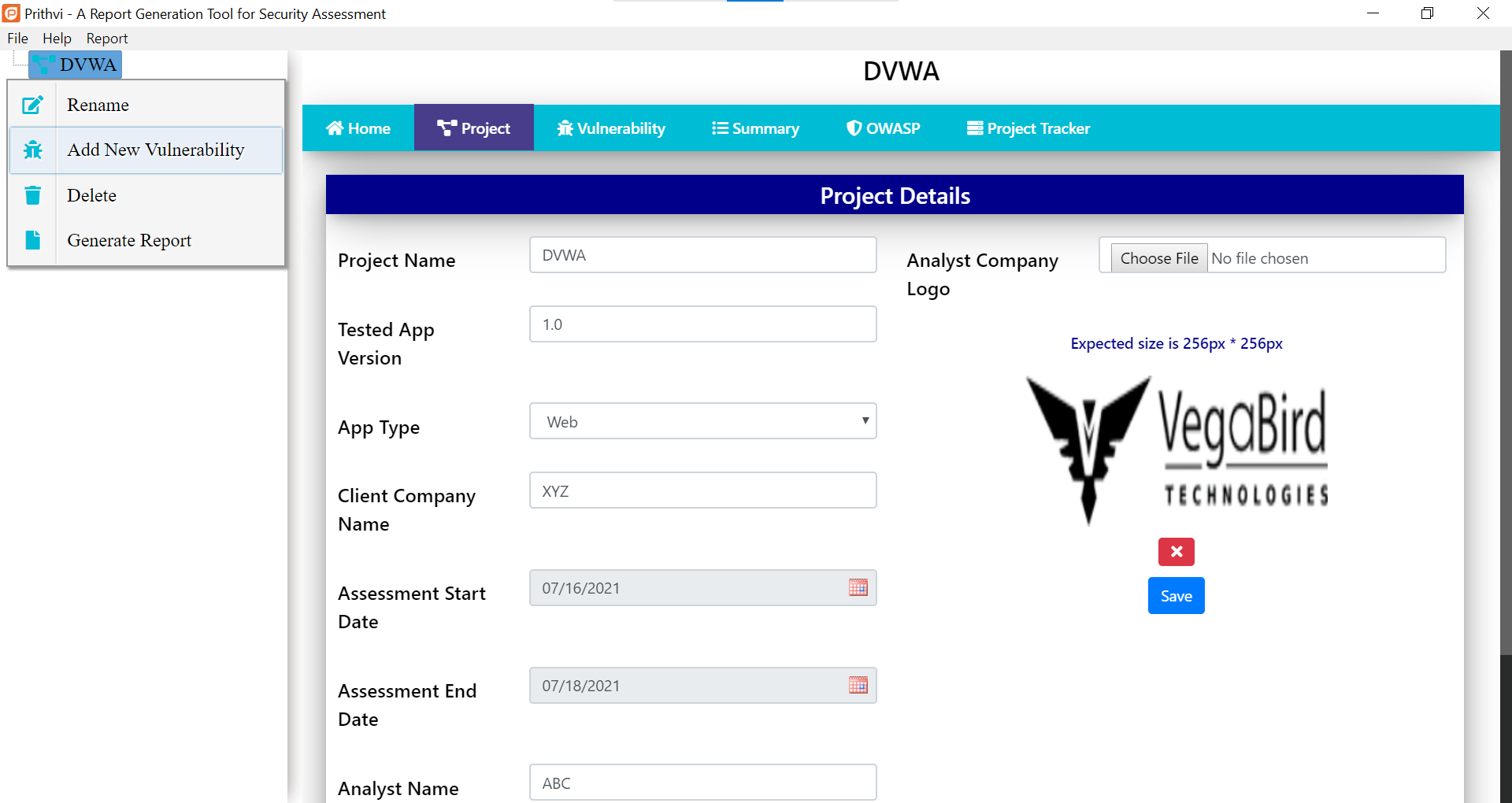
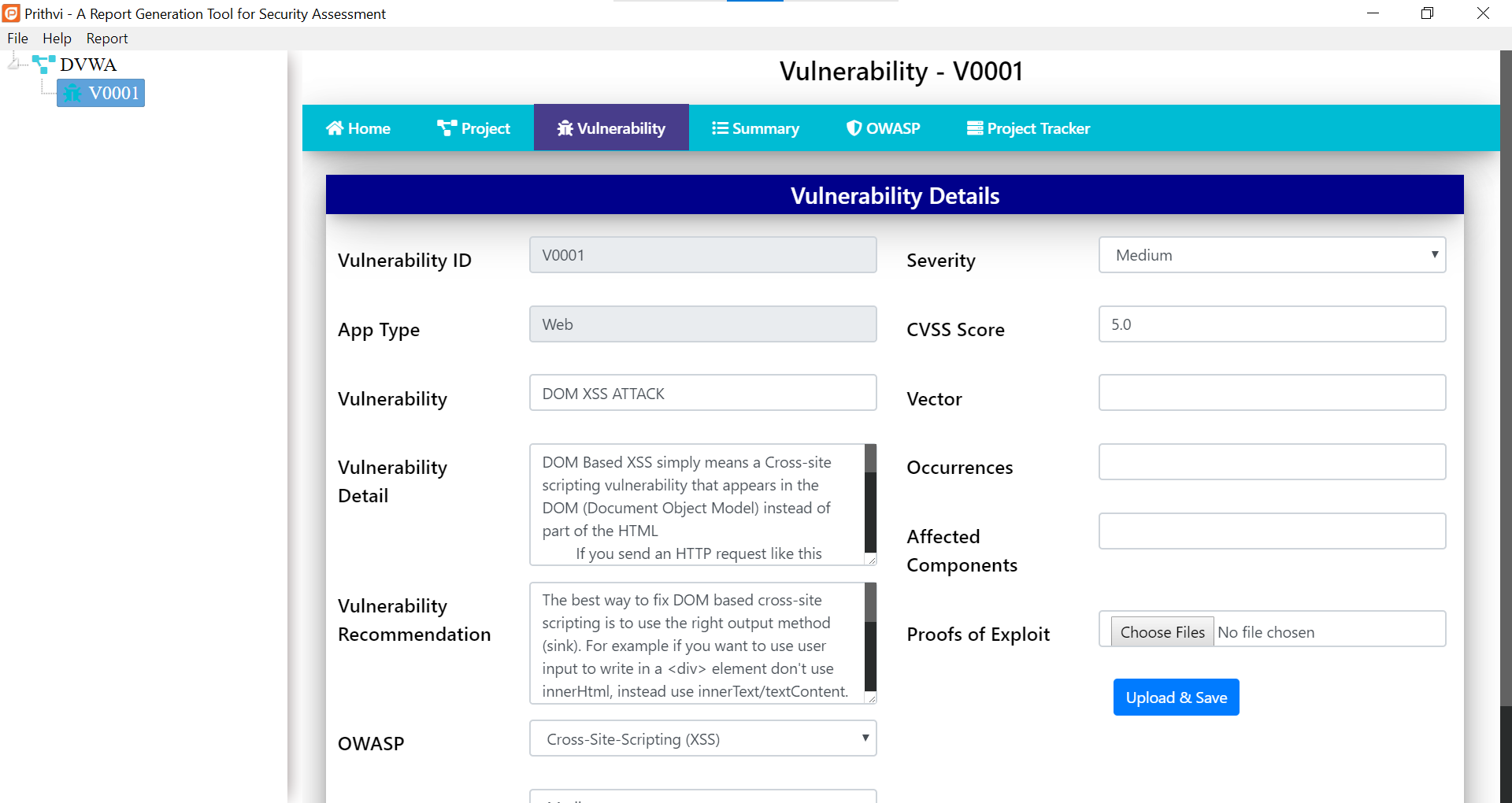
Report Generation
To generate the report follow these steps :
- Right-click over the added project and click
Generate Report. - This will generate the report in the docx format.
- Save the file in your preferred location.
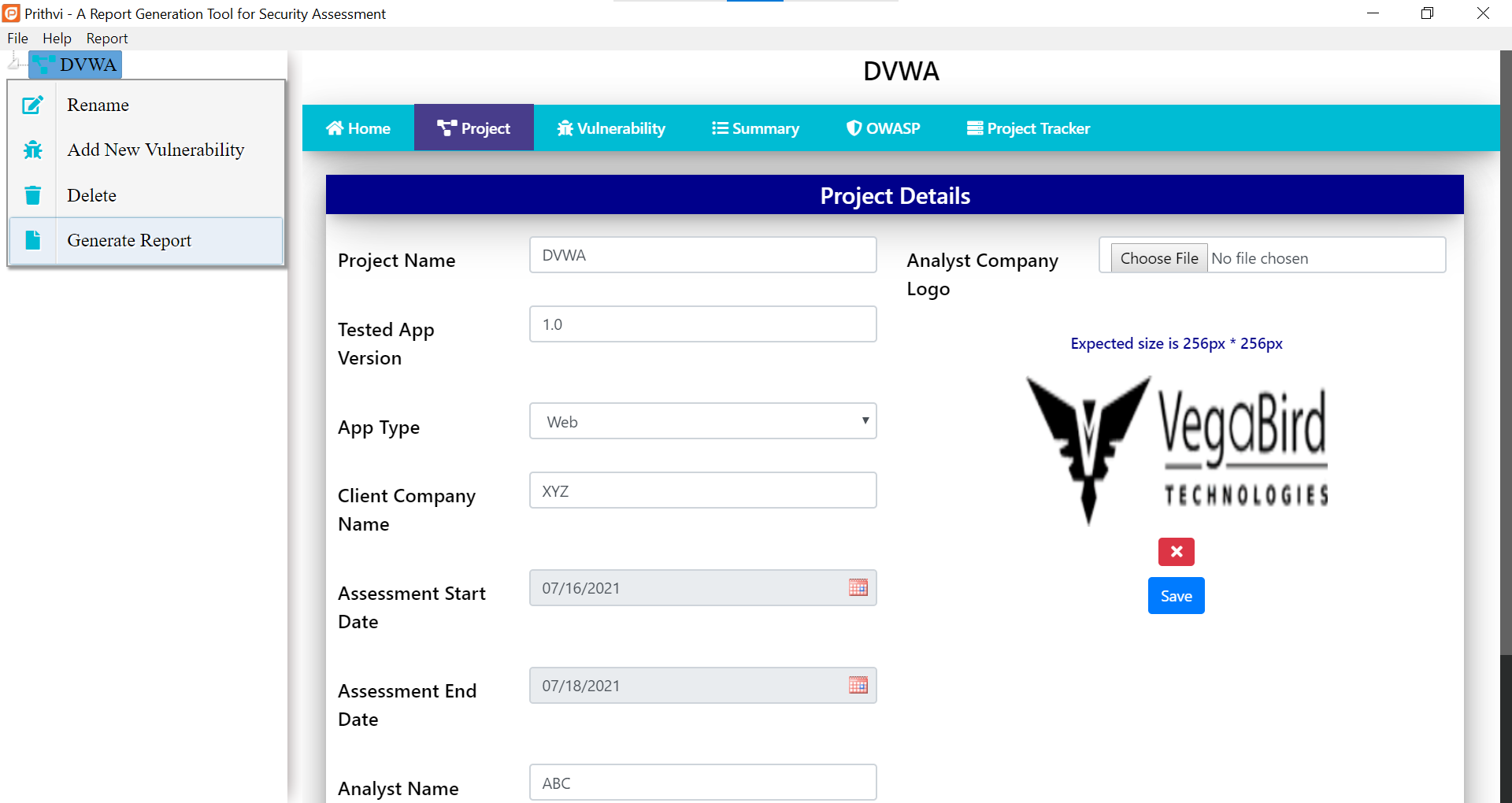
OWASP
We have the pre stored the OWASP top 10 data, to see the details and edit follow these steps
- With the click on the tab owasp tab, you can see our OWASP data.
- We have stored Web top 10 and Mobile top 10 vulnerabilities with its details and remediation.
- You can edit its details and recommendation based on your necessity.
- You also add some more vulnerabilities as per your requirements.