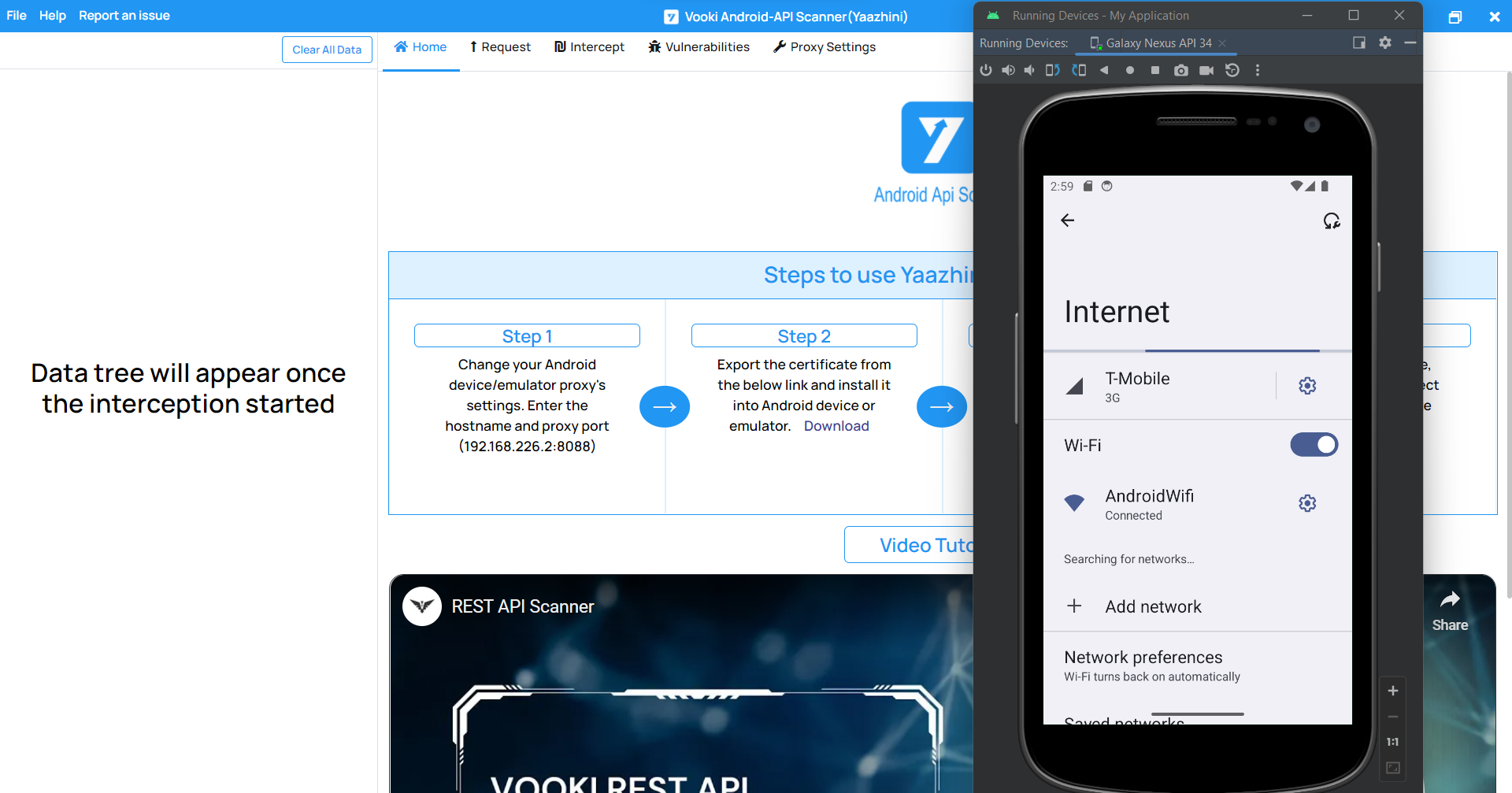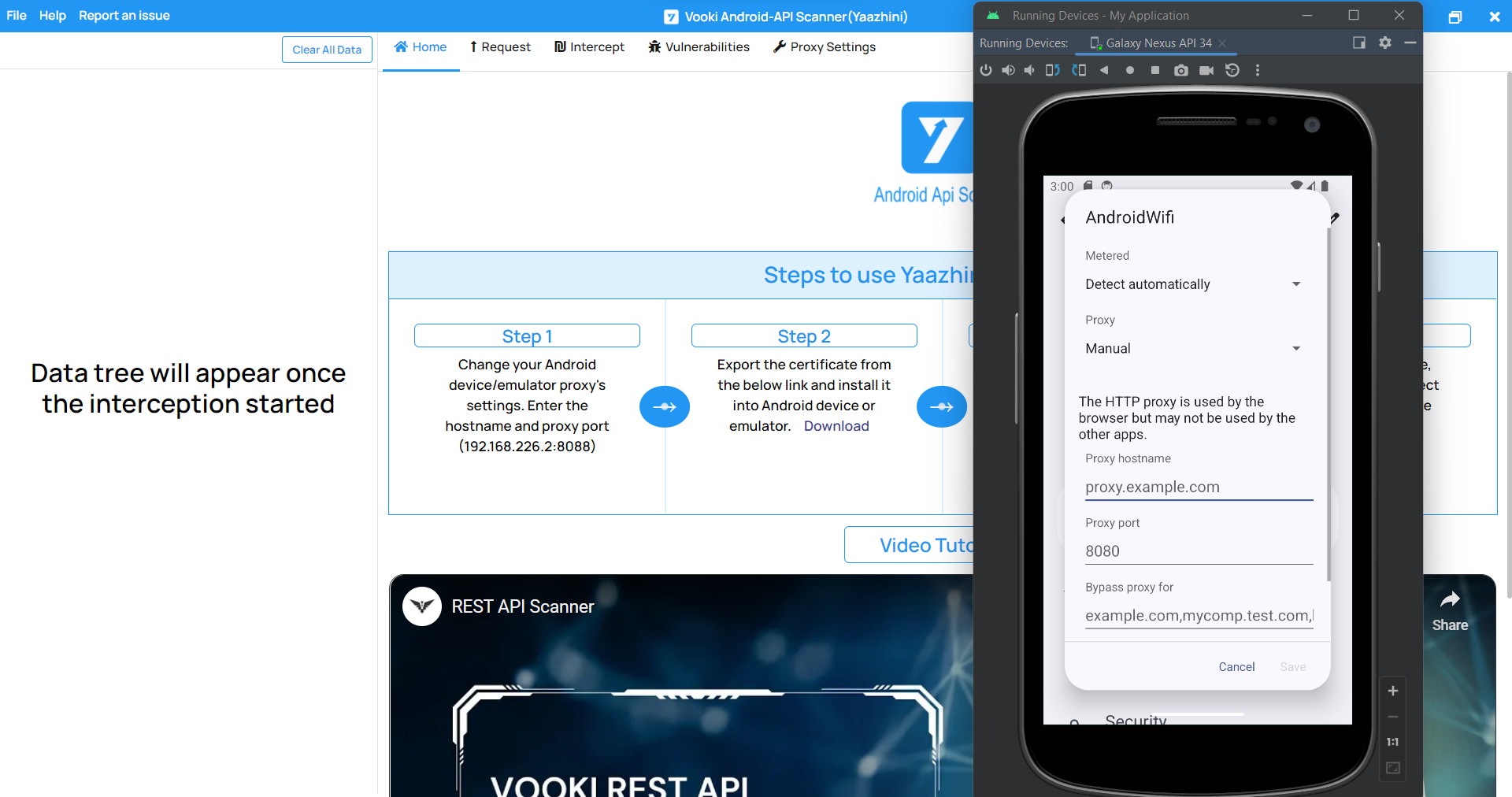Vooki API Scanner(Yaazhini)
Steps to perform API Scan
Initial Steps
To start API scan follow these steps:
- Choose the API Scanner.
- Enter the details like
Choose Device,IP AddressandPort Numberthen click on theNext. - A port connection will open with specified PORT provided by you.
- Connect your device proxy to that entered IP Address and PORT.
- Visit all the pages of the app and interact with all forms and fields of the page.
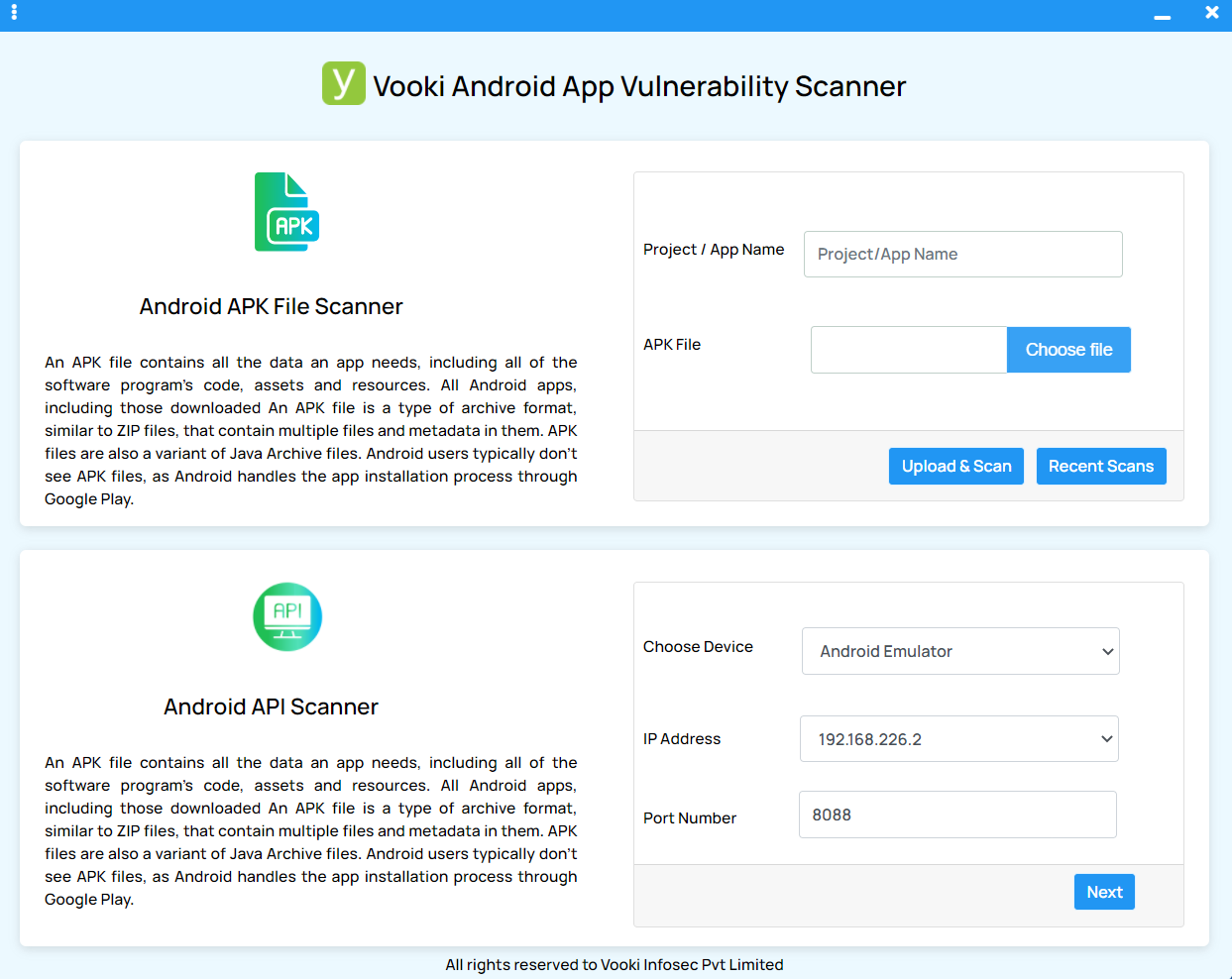
Intercept
To intercept the request follow these steps:
- Go to intercept tab and turn ON the intercept.
- Now you will start intercepting the request.
- Here you can edit the request and to send it to server, click on
Send to Server. - To drop te request click on the
Drop - To get the response and edit it before displaying to front end click on
Break on Response - To use the request later for testing send it to compose by clicking on
Send to Compose
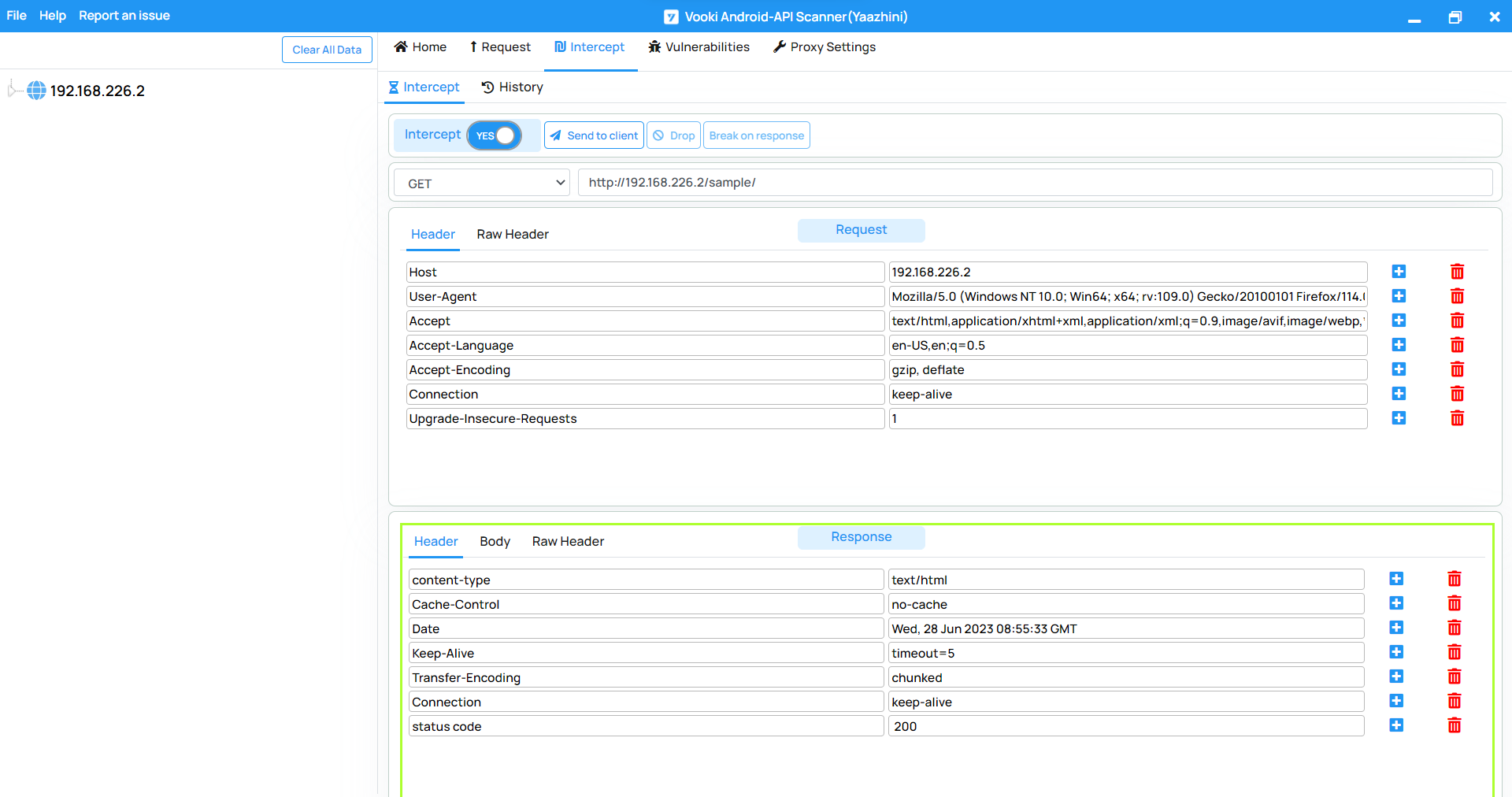
How to start scan
To scan we need to follow these steps:
- Right-click on the project and click on the scan.
- This will start the scanning the project.
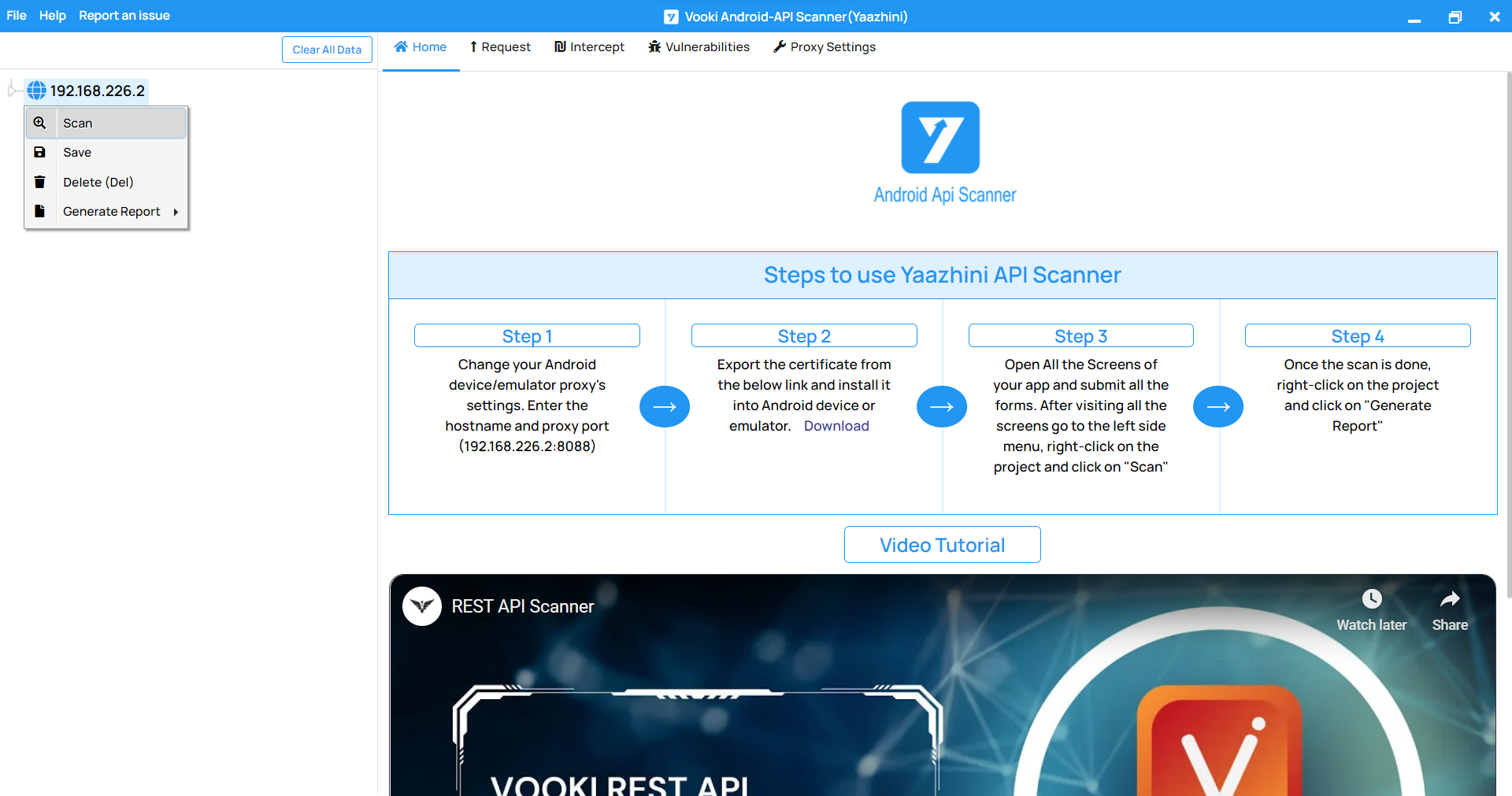
Report Generation
To generate the report follow these steps:
- Right click on the project and click on the
Generate Report. - This will generate the report of the all the scanned URL present in the project.
- Choose the desired location and click ok, report will be saved in .html format.
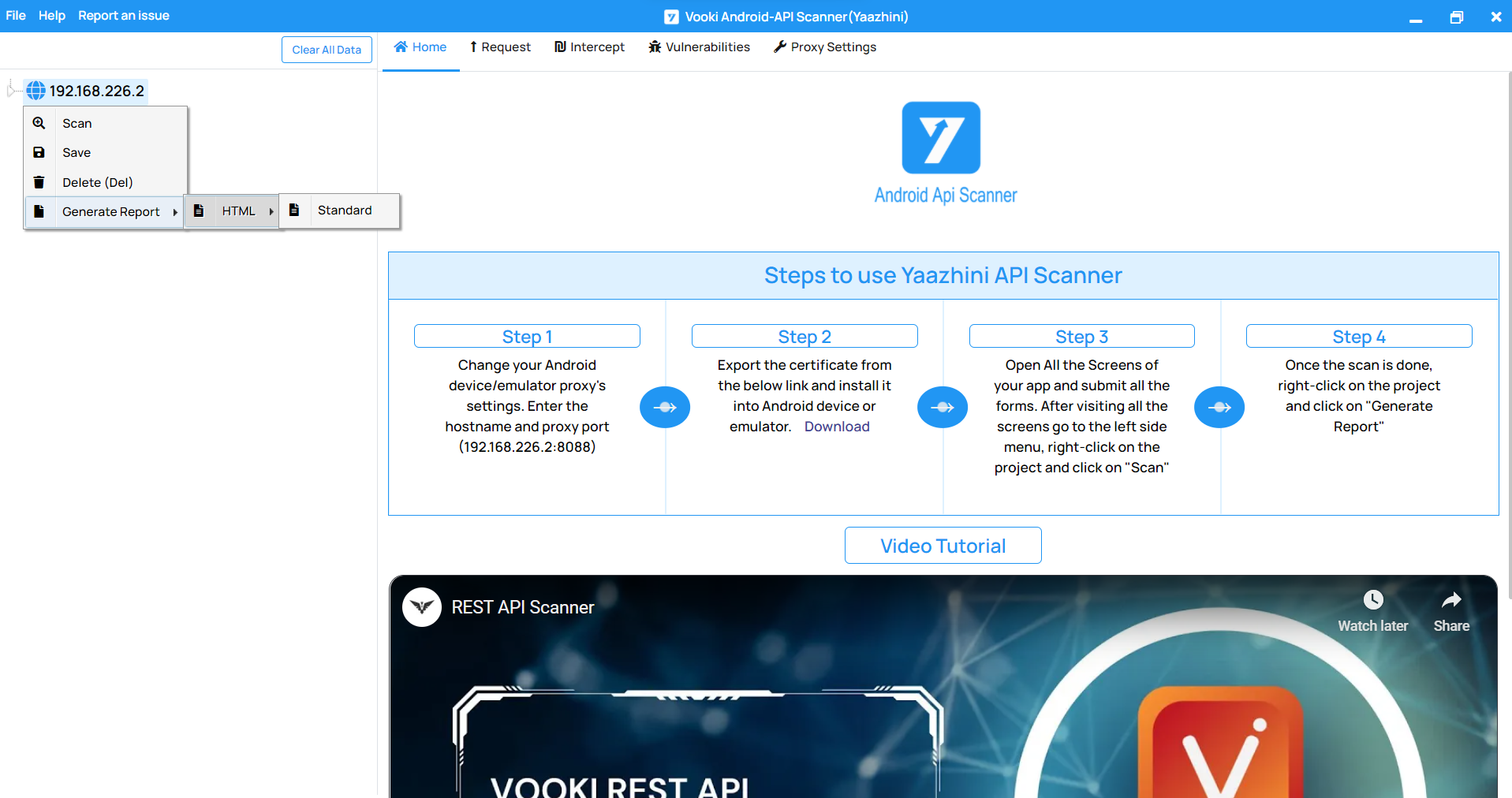
Proxy Settings
To set the proxy in the chosen device follow these steps:
- Go to the connected network settings and choose selected network.
- Select the advance option and set it based on the proxy setting given in Vooki tool.