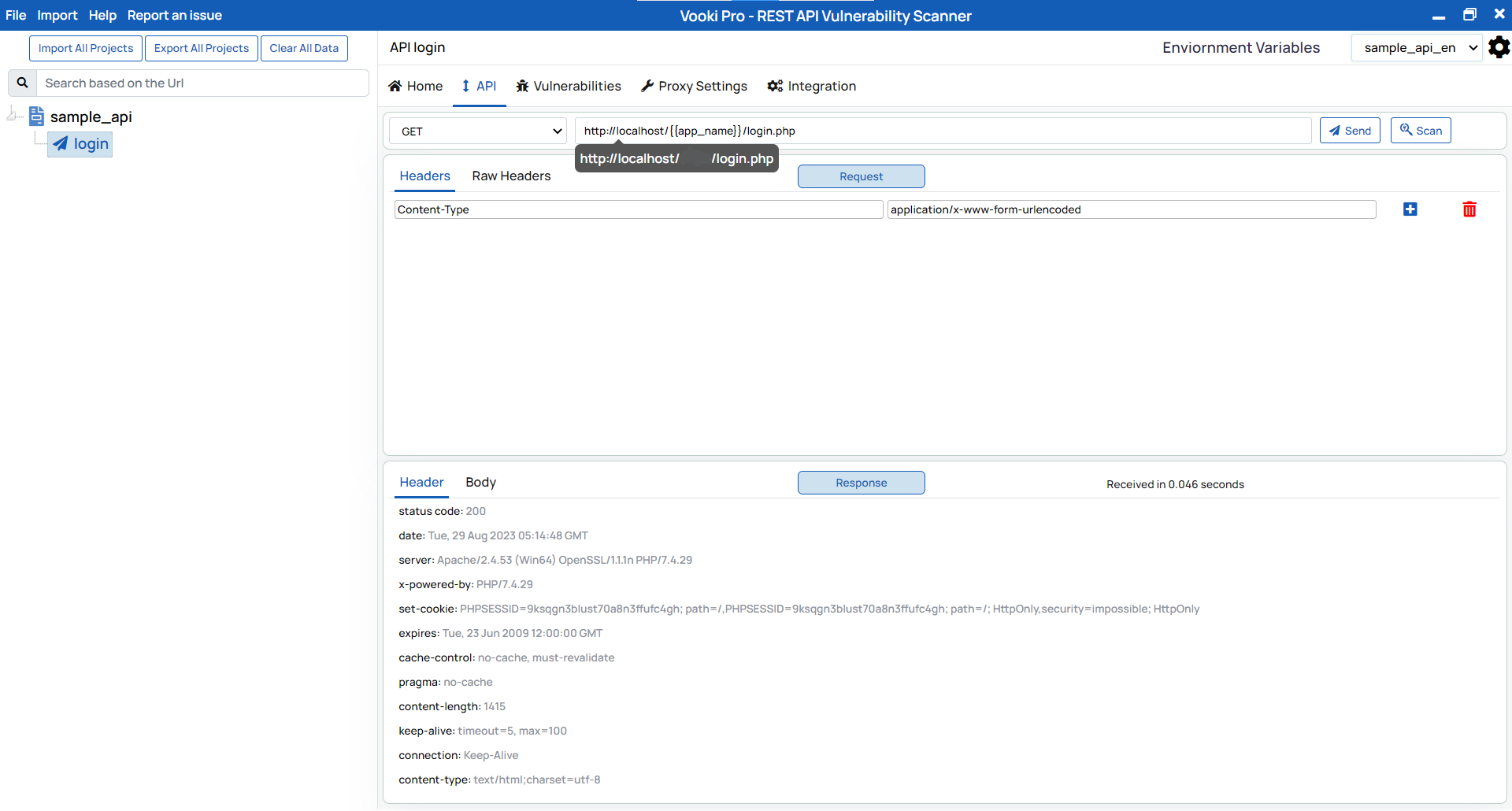Environment Variable
Create new variable
To create the new environment variable follow these steps:
- See in the top right corner of the app and click on the .
- Now to create a new variable name, click on the
Add New Variable. - Now add the key and values which you want to use in the application.
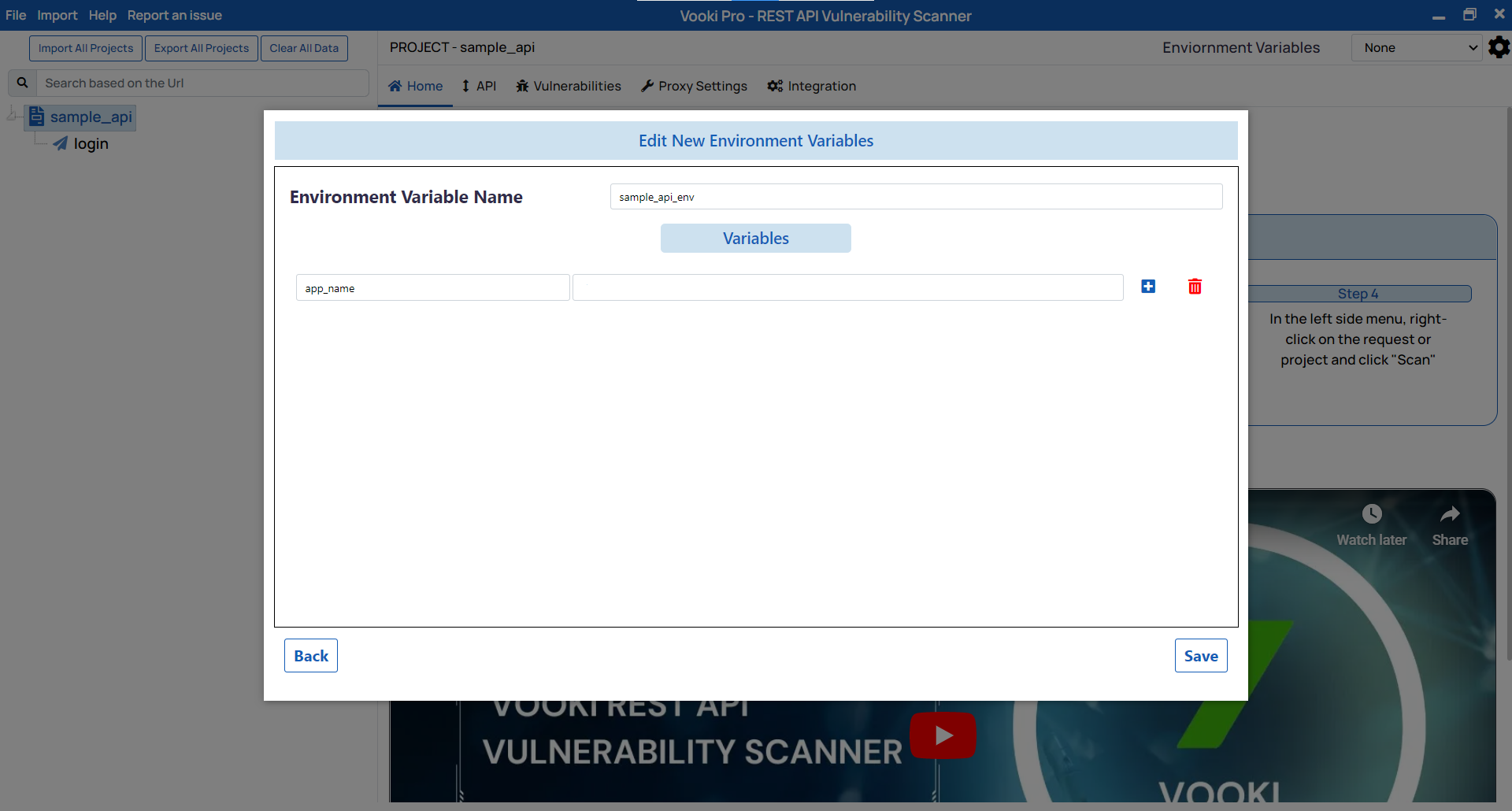
How to use
To use the environment variable data, follow these steps:
- Select the required environment variable.
- To use the value of environment variable use
{{key_name}}in the input URL and request headers. - By hovering over the input you can see the actual replaced value of the input field.