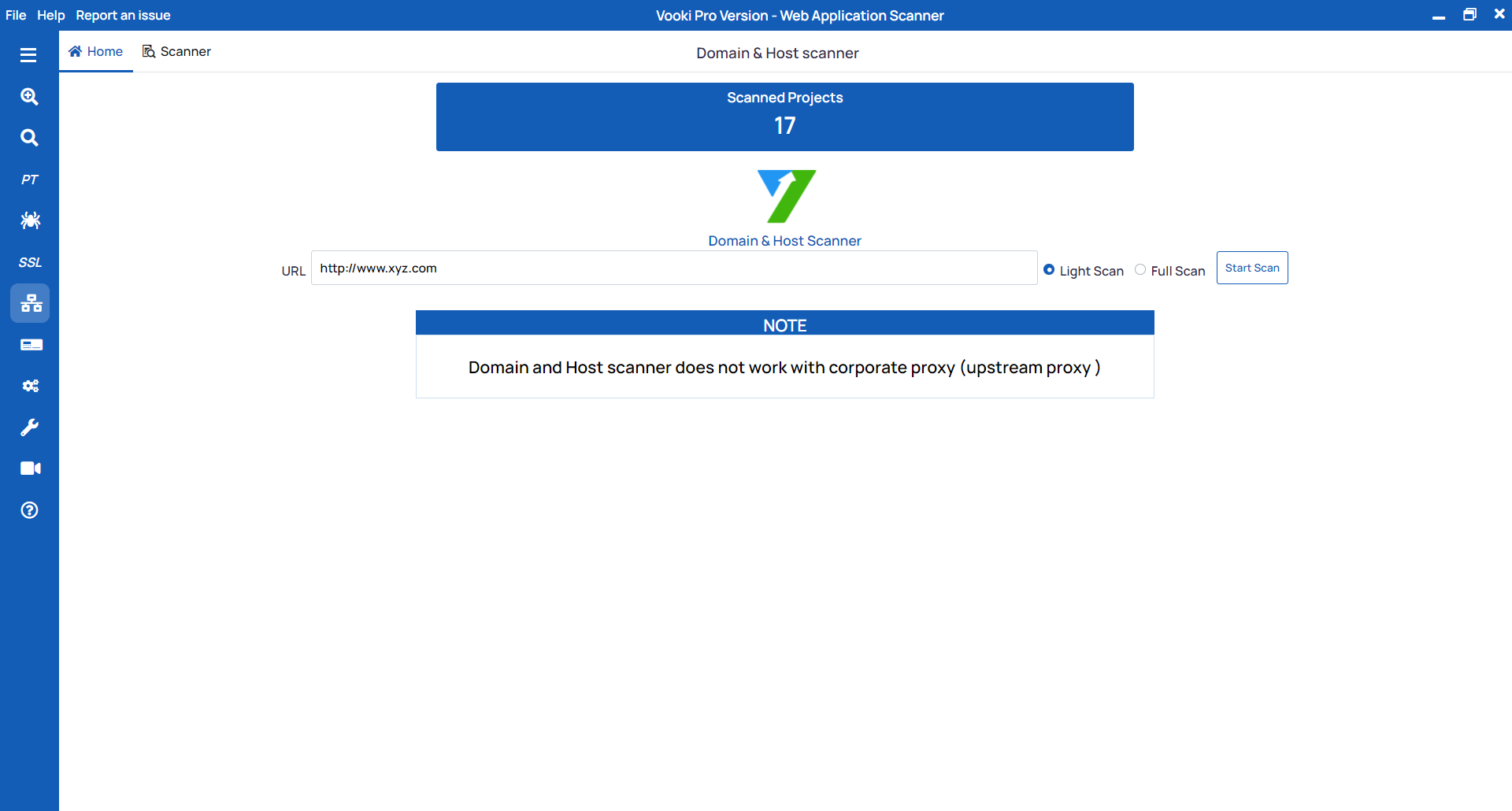Domain & Host Scanner
Steps to perform Domain and Host Scanner
To start the scan follow these steps:
- Choose the Domain & Host Scanner from the left navigation bar.
- Enter the URL which you want to scan.
- In Domain & Host Scanner we have two modes.
- Light Scan
- Full Scan
In light scan mode we only scan a few open ports,
In full scan mode, we scan a number of ports.
- Choose the mode and click on
Start Scan. - After the scan is completed, you can see the details in the Scanner tab.